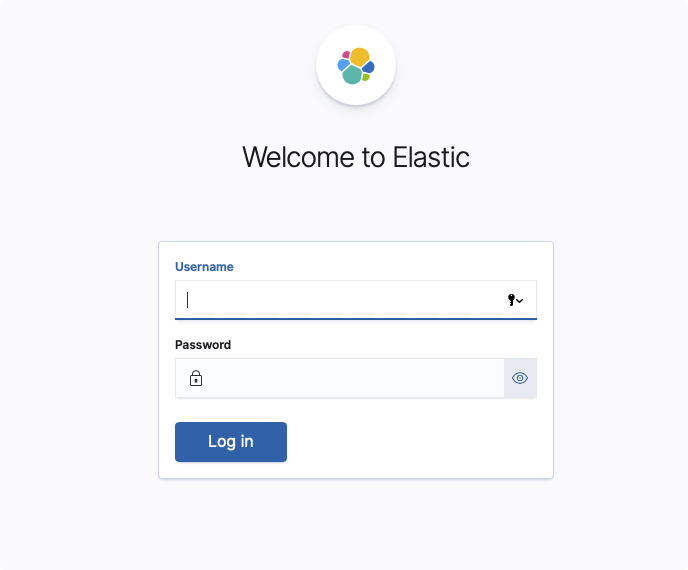ElacticSearch索引中有大量的数据,如果没有一些安全措施的话会让系统处于一个十分危险的处境,引发的相关安全事件可以看看这篇文章。
而ElaticSearch官方的高级安全服务是收费的,主要给企业提供。但是从6.8和7.1版本开始,基础安全功能就免费了,而且已经集成在里面不用额外安装。
除此之外诸如Search Guard、ReadonlyREST、Nginx 等开源免费等方法来达到安全的目的,这里介绍的是使用官方的x-pack的基础安全功能,对于小项目来说够用了。
本文版本为7.10.1
修改配置文件
在elasticsearch.yml里新增
xpack.security.enabled: true
xpack.security.transport.ssl.enabled: true
之后重启 es
在es目录下执行
elasticsearch-setup-passwords interactive
然后输入多个用户的密码
Initiating the setup of passwords for reserved users elastic,apm_system,kibana,logstash_system,beats_system,remote_monitoring_user.
You will be prompted to enter passwords as the process progresses.
Please confirm that you would like to continue [y/N]y
Enter password for [elastic]:
Reenter password for [elastic]:
Passwords do not match.
Try again.
Enter password for [elastic]:
Reenter password for [elastic]:
Enter password for [apm_system]:
Reenter password for [apm_system]:
Enter password for [kibana]:
Reenter password for [kibana]:
Enter password for [logstash_system]:
Reenter password for [logstash_system]:
Enter password for [beats_system]:
Reenter password for [beats_system]:
Enter password for [remote_monitoring_user]:
Reenter password for [remote_monitoring_user]:
Changed password for user [apm_system]
Changed password for user [kibana]
Changed password for user [logstash_system]
Changed password for user [beats_system]
Changed password for user [remote_monitoring_user]
Changed password for user [elastic]
其中elastic用户相当与es的root用户,之后使用es和kibana需要这个用户的密码
设置完重启一下es
测试
curl -GET -u elastic http://[ip]:9200/
发现提示输入elastic用户的密码
Enter host password for user 'elastic':
基本的安全就实现了,之后进一步防止暴力破解密码可以再使用iptables
Kibana设置
修改kibana.yml
elasticsearch.username: "elastic"
elasticsearch.password: "[密码]"
xpack:
apm.ui.enabled: false
graph.enabled: false
ml.enabled: false
monitoring.enabled: false
reporting.enabled: false
security.enabled: true # 这里要打开
grokdebugger.enabled: false
searchprofiler.enabled: false
之后进入kibana进入登陆界面
代码中配置
Java High Level REST Client中配置账户和密码
final CredentialsProvider credentialsProvider = new BasicCredentialsProvider();
credentialsProvider.setCredentials(AuthScope.ANY,
new UsernamePasswordCredentials("elastic", "123456")); //es账号密码(默认用户名为elastic)
RestHighLevelClient client = new RestHighLevelClient(
RestClient.builder(
new HttpHost("localhost", 9200, "http"))
.setHttpClientConfigCallback(new RestClientBuilder.HttpClientConfigCallback() {
public HttpAsyncClientBuilder customizeHttpClient(HttpAsyncClientBuilder httpClientBuilder) {
httpClientBuilder.disableAuthCaching();
return httpClientBuilder.setDefaultCredentialsProvider(credentialsProvider);
}
}));
SpringBoot的配置文件
spring.elasticsearch.rest.username=elastic
spring.elasticsearch.rest.password=123456
修改密码
curl -H "Content-Type:application/json" -XPOST -u elastic 'http://127.0.0.1:9200/_xpack/security/user/elastic/_password' -d '{ "password" : "123456" }'
结尾
这里只是单节点示例,集群以及证书相关可以参看官方文档
![Featured image of post [Elastic]ElasticSearch 安全](/p/x_pack/x-pack_huc4207ebc9b333ece948f0ec8e981e0d7_15854_800x0_resize_box_3.png)